|
Working at the MLB All Star game this year was great fun! The event was loud, but we still got great sound from my Sennheiser MKH416, and having a nice boom pole was invaluable while interviewing the players in the scrums.
0 Comments
I provided production and post production sound for this wonderful short film. You can watch it on YouTube! Sometimes I'm hired for audio support for big virtual meetings or presentations. (see a photo from my last virtual meeting job above) I wanted to take this opportunity to share a couple of considerations when you're working on these jobs:
TLDR: Make sure you're broadcasting all media for an online presentation to a virtual meeting from only ONE device (computer, tablet, etc). It's important that you're sending the audio for the presentation out to the virtual meeting on the same computer and same the "user" or "account" that is logged into the meeting that will also be used to broadcast the video for the presentation. This may seem obvious, but for some, it can be easy to get confused on this point. AV technicians who are used to hardware audio and video mixers may be used to a level of flexibility with patching and routing things that just doesn't work in a virtual meeting. For instance, you would NOT want to try to send the VIDEO out to a virtual meeting on one device / account, and then send the AUDIO for the presentation to the virtual meeting using a second device / account. While both the audio and the video would arrive in the meeting at pretty much the same time and roughly in sync, the incoming audio would trigger the AUDIO account to be the active speaker in the meeting and the VIDEO account would be minimized in the meeting. The other possible problem that could occur is that because the presentation was arriving to the meeting on two separate accounts, this would defeat the meeting software's ability to mute the microphones of the people receiving audio. This can cause a lot of problems with echo in the meeting. Some outdoor shoots are really pleasant (like the one I was on pictured above)! Some outdoor shoots can be really miserable. Always check the weather report and consider what conditions you might be dealing with at each location, and be prepared! (Rain? Mud? Dust? Wind? Hot? Cold? Humid? Noisy? Bugs? Wildlife? And so much more!)
Some shoots can take you to locations that are hazardous. This shoot that I was on (pictured above) put us at an oil refinery station. This location featured huge containers of sulfuric acid and active heavy pressurized machinery. Having a safety meeting at the beginning of a shoot before loading into a location is always a good idea, but is especially important at locations like these! This location provided everyone with personal protection equipment including a hard had, safety goggles, and flame resistant overcoats.
I loaded my studio desktop PC into a rack-mount chassis. Being able to build a PC from parts and move those parts around and replace them as needed is an excellent skill to have for home computing and using in your professional life. You should try it!
I just purchased a second hand Aston Starlight microphone! What a fascinating design. It has a unique grill in the front, looks like a lightsaber, has a laser sight attached to it, and sounds like a Shure SM7B!
When working on productions with a lot of wireless devices, RF coordination can be really important. Some devices, like WiFi devices, are less likely to interfere with traditional wireless microphones because they operate on completely different frequency ranges. However, if you're working with a team using similar wireless systems to yours (like wireless microphones for me), you'll want to make sure you check with the team lead to see if they can provide you with a list of frequencies that are already in use so you don't try to use those frequencies yourself. It is not enough to just scan for an open frequency with your equipment and use whatever is available at that moment! Your scan might put you on a frequency that looks clear, but that may only be because the microphone already assigned to that frequency hasn't been turned on yet! You do not want to occupy a frequency and accidentally block transmission of a critical audio signal for your production. If you are not provided a list of frequencies that are already in use, try to find the transmitters or receivers you'll be competing with and see if you can make a list yourself. Taking a quick photo of their frequency settings should help you put a list together quickly.
For those of you who are like me and have broken your Tentacle Sync E cable clamp, I have a gift! Presenting the new and improved 3D printed Hip Audio Tentacle Sync E cable clamp replacement! Smaller and more durable than the original! Download the STL file here to print on your own printer or take to a local library or maker space with a printer! If you use my STL file, consider making a donation using the yellow button on this page. CLICK HERE TO DOWNLOAD THE STL FILE |
|










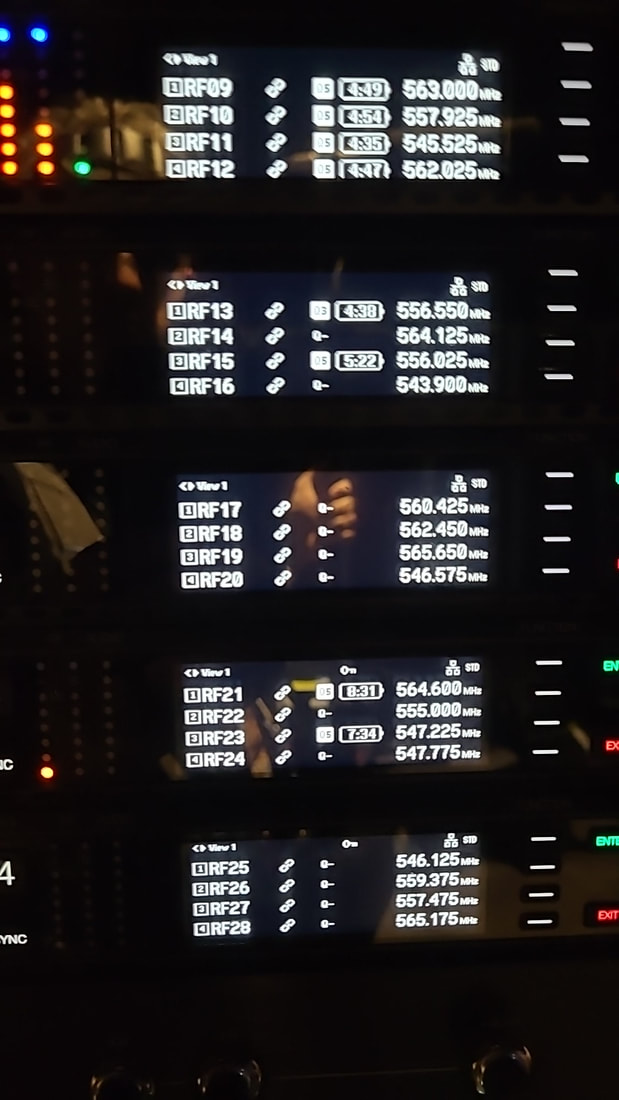
 RSS Feed
RSS Feed