|
When working on productions with a lot of wireless devices, RF coordination can be really important. Some devices, like WiFi devices, are less likely to interfere with traditional wireless microphones because they operate on completely different frequency ranges. However, if you're working with a team using similar wireless systems to yours (like wireless microphones for me), you'll want to make sure you check with the team lead to see if they can provide you with a list of frequencies that are already in use so you don't try to use those frequencies yourself. It is not enough to just scan for an open frequency with your equipment and use whatever is available at that moment! Your scan might put you on a frequency that looks clear, but that may only be because the microphone already assigned to that frequency hasn't been turned on yet! You do not want to occupy a frequency and accidentally block transmission of a critical audio signal for your production. If you are not provided a list of frequencies that are already in use, try to find the transmitters or receivers you'll be competing with and see if you can make a list yourself. Taking a quick photo of their frequency settings should help you put a list together quickly.
0 Comments
Leave a Reply. |
|

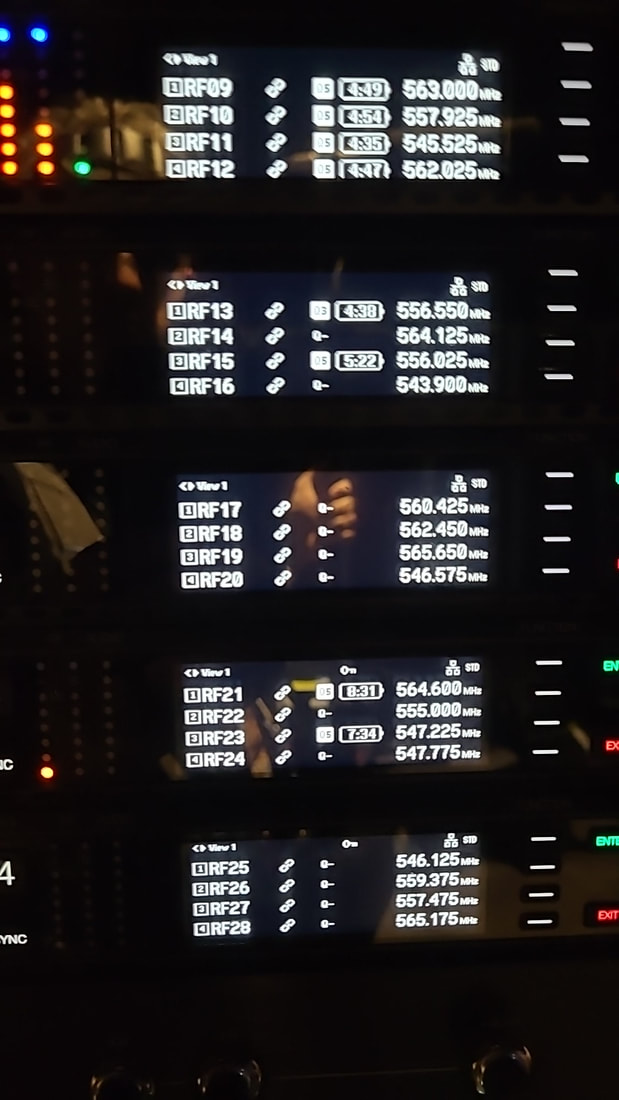
 RSS Feed
RSS Feed